Amazon Kindle Unlimited offers readers an extensive library of eBooks and audiobooks for a monthly fee. This service provides access to over a million titles, allowing users to explore various genres without the commitment of purchasing individual books. For avid readers or those who enjoy discovering new authors, Kindle Unlimited can be a cost-effective way to expand their reading experience.
Getting started with Kindle Unlimited is simple. Users can sign up for a free trial, which makes it easy to explore its offerings before committing. The platform not only includes popular bestsellers but also lesser-known works, appealing to a wide range of tastes. With the ability to read on various devices, including Kindle eReaders and smartphones, convenience is a major advantage of the service.
Many readers appreciate the additional features that come with Kindle Unlimited. The service supports users with customer assistance and clear terms of use, ensuring a smooth reading experience. With regular updates and new additions, subscribers can always find fresh content to enjoy.
Key Takeaways
- Kindle Unlimited provides access to over a million books for a monthly fee.
- Users can easily set up an account with a free trial and read across devices.
- Customer support and easy navigation enhance the overall experience.
Understanding Kindle Unlimited

Kindle Unlimited is a subscription service that offers readers access to a vast library of eBooks, audiobooks, and magazines. It allows users to read as much as they want for a monthly fee, making it an attractive option for avid readers.
How Kindle Unlimited Works
To start with Kindle Unlimited, users need to sign up for a membership. This subscription can be accessed via a Kindle device or any compatible app on smartphones and tablets. Once subscribed, members can borrow up to ten titles at a time without due dates.
After reading a borrowed book, users can return it and select another. This system helps to ensure that readers always have a new title to explore. The service also allows users to read seamlessly across multiple devices.
Benefits of Kindle Unlimited
There are several benefits to using Kindle Unlimited. Firstly, it provides access to millions of titles, which includes a wide range of genres. This variety ensures that readers can find something that piques their interest.
Secondly, it features thousands of audiobooks, making it easier for those who prefer listening to books while on the go.
Additionally, there are no late fees or due dates. This flexibility allows users to read at their own pace without worrying about penalties.
Available Content and Selection
Kindle Unlimited boasts a large collection of content. Members can explore over three million titles, including novels, non-fiction books, and a selection of magazines.
The service includes many popular and bestselling books, making it suitable for various reading preferences. Users can also find hidden gems, as the library includes works from new and indie authors.
Notably, the catalogue is regularly updated, ensuring fresh content for readers. This diverse selection makes Kindle Unlimited appealing to a wide audience, from casual readers to dedicated book lovers.
Getting Started with Kindle Unlimited

Kindle Unlimited offers readers an easy way to access a vast collection of eBooks. To begin enjoying this service, it is essential to create an Amazon account, set up a Kindle Unlimited subscription, and learn how to access the Kindle Store.
Creating an Amazon Account
To use Kindle Unlimited, one must first create an Amazon account. This process is simple and can be done online.
- Visit the Amazon website.
- Click on “Account & Lists” in the top right corner.
- Choose “Start here” under the “New customer?” section.
After filling in the required information, such as name, email, and password, the account will be created. An account confirmation email may be sent to verify the address.
Once confirmed, the account is ready to use. It is a crucial step for accessing Kindle Unlimited and other Amazon services, including shopping and digital content.
Setting Up Kindle Unlimited
After creating an Amazon account, the next step is to set up Kindle Unlimited. Users can sign up for a free trial that typically lasts for 30 days.
- Go to the Kindle Unlimited page on Amazon.
- Click on the “Start your free trial” button.
Once the trial is active, readers gain access to thousands of eBooks, audiobooks, and magazines. Users can browse and borrow titles as they please.
It is important to note that once the trial ends, a monthly subscription fee will be charged unless the user decides to cancel before the trial ends.
Accessing Kindle Store
Accessing the Kindle Store is essential for finding books available through Kindle Unlimited. Users can open the store on their Kindle device or via the Amazon website.
- Look for the Kindle Unlimited icon.
- Browse through categories like bestsellers, new releases, and more.
Once a user finds a desired eBook, they can simply click the “Read for Free” button. This will add the book to their Kindle library.
Readers can enjoy books on any Kindle device or through the Kindle app on tablets and smartphones. This flexibility allows for a seamless reading experience wherever they are.
Membership Details
Amazon Kindle Unlimited offers flexible membership options for readers. Users can explore a vast library of eBooks, audiobooks, and magazines. Here are the essential details regarding subscription plans, free trials, and managing memberships.
Subscription Plans and Pricing
Kindle Unlimited typically costs £9.49 per month. Subscribers gain access to millions of titles, including eBooks, audiobooks, and select magazines.
Members can borrow up to ten titles at a time. Once they finish a book, they can return it and borrow another. It’s important to note that the selection of available titles may change.
Monthly fees are charged automatically. Members should keep an eye on their accounts for any changes in pricing or terms, as Amazon may update these periodically.
Free Trial Offers
Amazon frequently offers a 30-day free trial for new subscribers to Kindle Unlimited. This allows users to experience the service without any upfront cost.
During the trial, members can access the full range of content. Users should register for the trial through the Kindle Unlimited website.
It’s important to remember that if they don’t cancel before the trial ends, the subscription will auto-renew at the regular monthly price. This is a good opportunity for those who want to test the service and see if it meets their reading habits.
Managing Your Subscription
Managing a Kindle Unlimited subscription is straightforward. Members can sign in to their Amazon account to view or update their subscription details.
To cancel, they can visit the Kindle Unlimited management page and follow the prompts to end their membership. Any cancellation will take effect at the end of the current billing cycle.
Additionally, users can easily update their payment information under the membership settings. Refunds are generally not available for monthly fees after the billing date unless specified by Amazon’s policies.
Keeping track of membership terms is also crucial. Amazon may change terms, and it is advisable for users to review these periodically.
Using Kindle Content
Accessing and using content on Kindle Unlimited allows readers to enjoy a wide selection of eBooks. This section covers how to explore the collection, download content, and be aware of any limitations.
Exploring the Ebook Collection
When using Kindle Unlimited, members have access to a vast library of eBooks. This includes over a million titles across various genres. Readers can browse the collection via their Kindle device or the Kindle app.
To find specific eBooks, users can use the search function, filter by categories, or check curated lists. Categories might include fiction, non-fiction, romance, and more.
Readers can also see ratings and reviews to help them choose books. The “Kindle Unlimited” logo indicates which titles are part of the subscription. This makes it easy for users to identify eligible content.
Downloading Content to Your Kindle
Once a reader selects an eBook, downloading it to their Kindle is straightforward. The process usually involves a simple tap or click on the “Read for Free” button, which initiates the download.
Downloaded content is stored directly on the Kindle device or app, making it easily accessible. Users can access their library at any time to read or manage downloaded titles.
Each device allows reading offline, which is convenient for users without constant internet access. Readers can return eBooks when finished to make room for new titles without incurring extra costs.
Content Limitations and Restrictions
While Kindle Unlimited offers many benefits, there are some limitations. Users can borrow up to ten titles at a time. This helps maintain a manageable reading list.
Additionally, not all Kindle eBooks are included in the subscription. Some popular titles may not be available. Users need to check for the Kindle Unlimited logo to ensure a title is included.
There are also restrictions on how long users can keep each book. eBooks can generally be held for as long as the subscription is active, but they must be returned to borrow new titles. This allows readers to explore a variety of content continuously.
Legal and Terms of Use
Users of Kindle Unlimited should be aware of their rights and the terms governing their subscription. This section provides essential information concerning legal rights, use terms, and privacy considerations.
Understanding Your Rights
When using Kindle Unlimited, members acquire a licence to access a selection of books and audiobooks. This means they can read or listen to these titles, but they do not own the content outright.
Key rights include:
- Access to a specified number of titles at any time.
- Ability to download and read or listen without a continuous internet connection.
- The right to cancel the subscription at any time without penalty.
It is essential for users to understand these rights to ensure they maximise their experience and comply with usage rules.
Terms of Use for Kindle Unlimited
The terms of use outline the rules governing access to the Kindle Unlimited service. Members must agree to these terms upon signing up. Some important aspects are:
- Eligibility: Users must be at least 18 years old, unless they have parental consent.
- Subscription Limitations: Not all Kindle books are available; only selected titles can be accessed under the subscription.
- Content Limitations: Users cannot share their subscription or lend titles outside of their account.
Violating these terms can lead to cancellation of the subscription or account termination. Users should review these terms regularly to remain informed.
Privacy and Data Protection
Protecting user data is a key aspect of the Kindle Unlimited service. Amazon takes privacy seriously and has policies in place to safeguard personal information.
Important privacy points include:
- Data Collection: Amazon collects information about users’ reading habits to enhance the service.
- Data Usage: This information may be used for tailored recommendations and service improvements.
- Data Sharing: Amazon does not sell personal data, but may share it in specific circumstances, such as legal requirements.
Users have rights regarding their data and can request deletion or review of their information as permitted under privacy laws.
Customer Support and Services
Amazon Kindle Unlimited provides accessible customer support to help users with various issues. Whether it’s for contacting customer service, cancelling a membership, or understanding refunds and returns, the information is straightforward and readily available.
Contacting Customer Service
Customers can reach out to Amazon’s customer service for assistance with Kindle Unlimited. The quickest method is through the online help page, where users can find solutions to common problems. For personalised assistance, they can contact support directly via chat, email, or phone.
To initiate contact:
- Visit the Amazon Help page.
- Select the issue related to Kindle Unlimited.
- Choose a preferred contact method to speak with a representative.
Usually, customer service is available 24/7, ensuring that help is timely and effective.
Cancelling Your Membership
Cancelling a Kindle Unlimited membership is a straightforward process. Users can do this at any time through their Amazon account settings. To cancel:
- Sign in to the Amazon account.
- Navigate to ‘Manage Your Kindle Unlimited Membership’ in account settings.
- Select the option to cancel the membership.
When a cancellation is completed, the membership will remain active until the end of the current billing period. This allows users to continue enjoying their benefits until the subscription expires.
Refunds and Returns
Refund policies for Kindle Unlimited subscriptions are typically flexible. If a user has been charged incorrectly or decides to cancel, they may be eligible for a refund. Each situation may vary, but users can often initiate a refund request through their account settings.
To request a refund:
- Go to ‘Your Orders’ in the Amazon account.
- Locate the Kindle Unlimited charge.
- Follow the prompts to request a refund.
It’s essential for customers to act quickly if they seek a refund, as certain time limits may apply based on Amazon’s policies.
Frequently Asked Questions
This section provides clear answers to common questions about Amazon Kindle Unlimited. It covers what is included in a subscription, how to cancel a membership, signing in, available books, differences from Amazon Prime, and the countries where the service can be accessed.
- Our fastest Kindle ever – The next-generation 7″ Paperwhite display has a higher contrast ratio with 25% faster page tur…
- Upgrade your reading experience – The Signature Edition features an auto-adjusting front light, wireless charging and 32…
- Ready for travel – The ultra-thin design has a larger glare-free screen so pages stay sharp no matter where you are.
What is included in an Amazon Kindle Unlimited subscription?
An Amazon Kindle Unlimited subscription allows users to access a vast selection of eBooks, magazines, and audiobooks. Members can borrow and read as many titles as they like from the available library.
How can one cancel a Kindle Unlimited membership?
To cancel a Kindle Unlimited membership, users should log into their Amazon account. They can navigate to their account settings, find the Kindle Unlimited settings, and select the option to cancel the subscription.
What is the process for signing in to Kindle Unlimited?
To sign in to Kindle Unlimited, users must have an Amazon account. They can access Kindle Unlimited by visiting the Amazon website or using the Kindle app and entering their Amazon account credentials.
Which books are available with Kindle Unlimited?
Kindle Unlimited offers a wide range of titles across various genres. Popular bestsellers, classics, and independent authors are often available in the collection. Users can explore different categories and genres within the service.
How does Kindle Unlimited differ from Amazon Prime?
While both services offer access to digital content, they differ in their libraries. Kindle Unlimited focuses on a broader selection of eBooks and audiobooks, while Amazon Prime includes a selection of books alongside other Prime benefits, like streaming video and free shipping.
In which countries can Kindle Unlimited be accessed?
Kindle Unlimited is available in multiple countries, including the United Kingdom, the United States, Canada, and Australia. Users should check the availability in their specific location, as offerings may vary.
As an Amazon Associate, I earn from qualifying purchases.