A Moon Phase Calendar Display combines a real-time clock (RTC) with an OLED screen to visually represent the current phase of the moon. This project not only enriches your understanding of lunar cycles but also serves as an attractive and informative piece of home décor. Building this device is rewarding and educational, making it suitable for both beginner and experienced DIY enthusiasts
Designing the Moon Phase Calendar Display
The design involves carefully selecting key components such as the microcontroller, Real-Time Clock (RTC), and OLED display to ensure optimal performance and ease of use.
Selecting the Right Microcontroller Choose a microcontroller compatible with your RTC and OLED display. Arduino Uno and ESP8266 are popular options:
- Arduino Uno: Easy to use, excellent community support, ideal for beginners.
- ESP8266: Offers built-in Wi-Fi capabilities, ideal for IoT integration.
Considerations:
- Power Efficiency: Look for microcontrollers with low power consumption to maximize battery life.
- Processing Power: Ensure sufficient processing power to handle moon-phase calculations in real-time.
- I/O Ports: Adequate ports for future expansion with additional sensors or modules.
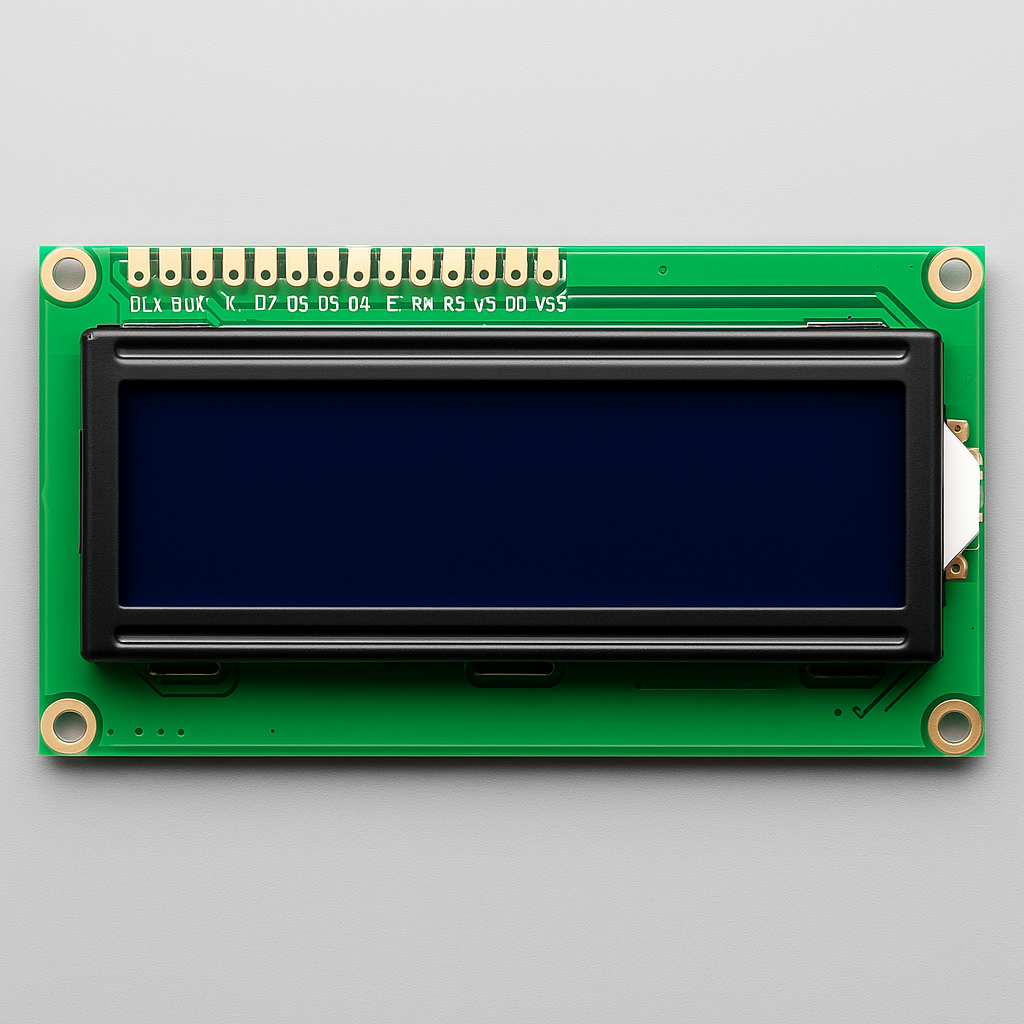
Integrating the Real-Time Clock (RTC) A reliable RTC module maintains accurate date and time:
- DS3231: Highly recommended due to superior accuracy, stability, and minimal need for adjustments compared to DS1307.
- Power Backup: RTCs typically have battery backup to maintain accurate timing when the main power is off.
- Connectivity: RTCs generally communicate via the I2C protocol, simplifying wiring and integration.
Choosing an OLED Display OLED displays provide clear visuals with good contrast and power efficiency, ideal for small-scale projects:
- Size and Resolution: A 0.96-inch OLED display (128×64 pixels) balances clarity and compactness.
- Visibility: High contrast ensures readability in various lighting conditions.
- Graphics: Clearly present moon phases and countdowns to lunar events with simple, easy-to-understand graphics.
Software Development
Effective software for the Moon Phase Calendar Display involves coding accurate algorithms, designing clear graphics, and using efficient debugging and version control practices.
#include <Wire.h>
#include "RTClib.h"
#include <Adafruit_GFX.h>
#include <Adafruit_SSD1306.h>
#define SCREEN_WIDTH 128
#define SCREEN_HEIGHT 64
#define OLED_RESET -1
RTC_DS3231 rtc;
Adafruit_SSD1306 display(SCREEN_WIDTH, SCREEN_HEIGHT, &Wire, OLED_RESET);
void setup() {
Serial.begin(9600);
if (!rtc.begin()) {
Serial.println("Couldn't find RTC");
while (1);
}
if (!display.begin(SSD1306_SWITCHCAPVCC, 0x3C)) {
Serial.println("OLED failed");
while (1);
}
display.clearDisplay();
display.setTextSize(1);
display.setTextColor(SSD1306_WHITE);
}
void loop() {
DateTime now = rtc.now();
float phase = calculateMoonPhase(now.year(), now.month(), now.day());
Coding the Moon Phase Algorithms
- Utilize mathematical formulas such as those provided by Jean Meeus or libraries like MoonPhase.h.
- Ensure smooth interaction with the RTC via libraries like RTClib to maintain accurate time and updates.
Implementing OLED Graphics
- Create clear visual representations of moon phases, considering the display’s small size.
- Libraries like Adafruit_SSD1306 simplify graphic implementation.
- Include brief textual explanations beneath graphics for context.
Debugging and Version Control
- Use debugging tools such as Arduino IDE’s Serial Monitor to trace issues.
- Adopt Git and platforms like GitHub for version control, clearly documenting changes and project milestones.
Hardware Interface and Connectivity
Efficient hardware interfaces facilitate data communication and expand the project’s capabilities through additional connectivity options.
USB and Bluetooth Integration
- USB Interface: Provides stable wired connectivity ideal for development, power supply, and programming.
- Bluetooth Interface: Enables wireless control via smartphones and tablets, essential for IoT applications.
Expansion Boards and GPIO
- Expansion boards increase functionality, allowing for additional sensors or components.
- GPIO pins on microcontrollers or Raspberry Pi can connect LEDs, sensors, or interactive buttons, enhancing user engagement and versatility.
Optimization and Applications
Improving efficiency and versatility allows the device to operate effectively in various scenarios.
Reducing Power Consumption
- Implement sleep modes for RTC and OLED when inactive.
- Select energy-efficient components like the DS3231 RTC.
- Optimize OLED brightness and code efficiency to extend battery life.
Compatibility and Diverse Applications
- Integrate additional sensors to adapt the display for broader uses, such as weather stations or gardening tools.
- Consider alternate displays, like e-ink for outdoor visibility, to further increase applicability.
- Add interactive buttons or sensors for enhanced user interactivity, providing alerts for upcoming lunar events.
🛠️ Getting Started with Moon Phase Coding
Want to bring the lunar cycle to life on your Arduino? Click below to dive into a simple example that shows how to calculate and display the current moon phase using an RTC and OLED screen. Perfect for beginners—no astrophysics degree required. 🌙
👉 Start coding your Moon Phase Display now!
Frequently Asked Questions (Clarified)
How can I integrate an RTC with an OLED display for an Arduino-based moon phase calendar? Connect the RTC (using I2C) and OLED to Arduino, using libraries RTClib and Adafruit_SSD1306. Then code to display moon phases based on the RTC’s data.
What libraries are required for moon phase calculation and OLED display?
- MoonPhase.h for moon phase calculations.
- Adafruit_GFX and Adafruit_SSD1306 for OLED graphics.
Can the project be battery-powered? Yes. Select low-power components and implement Arduino sleep modes to optimize battery life.
How is the current moon phase calculated accurately? Use mathematical formulas implemented in libraries like MoonPhase.h, considering the lunar cycle of approximately 29.53 days.
How do you synchronize and maintain RTC accuracy? Set RTC manually or synchronize via network modules periodically. Tools like Arduino IDE simplify updating and maintaining accuracy.
Troubleshooting tips if OLED displays incorrect information:
- Verify I2C connections and addresses using Arduino’s I2C scanner sketch.
- Ensure correct installation of necessary libraries.
- Check RTC module functionality and review calculation code for errors.
As an Amazon Associate, I earn from qualifying purchases.