AI has transformed how people interact with technology, and ChatGPT is a leading example of this change. ChatGPT is a powerful AI chatbot from OpenAI that uses advanced algorithms to understand and generate human-like text, making it useful for various applications. It can answer questions, assist with writing, or even engage in casual conversation, showcasing the potential of artificial intelligence in everyday tasks.
Getting started with ChatGPT is simple, and users can quickly learn how to make the most of its capabilities. This guide will explore practical use cases and examples that highlight what ChatGPT can do, providing readers with a clearer understanding of how to effectively engage with this innovative technology.
Key Takeaways
- ChatGPT is a sophisticated AI chatbot developed by OpenAI.
- It offers various applications from simple queries to complex writing tasks.
- Users can easily learn to utilise ChatGPT for practical needs.
Understanding ChatGPT
ChatGPT is an advanced conversational AI developed by OpenAI. This section explores the fundamental concepts behind AI and the Generative Pre-trained Transformer (GPT) technology, along with the evolution of the ChatGPT models.
Concepts of AI and GPT
Artificial Intelligence (AI) encompasses systems designed to perform tasks that typically require human intelligence. ChatGPT is built on the principles of machine learning, specifically using generative models to predict text based on input data. The model is a type of Generative Pre-trained Transformer (GPT), which processes vast amounts of text to generate coherent and contextually relevant responses.
ChatGPT has undergone several iterations, with notable versions being GPT-3, GPT-3.5, and GPT-4. These models have been trained using diverse datasets, allowing them to understand and respond to varied contexts effectively. A significant feature of these models is their ability to learn from user interactions through Reinforcement Learning with Human Feedback (RLHF), resulting in increasingly refined outputs.
The Evolution of ChatGPT
The development of ChatGPT has seen significant advancements over the years. Initially, GPT-3 made a strong impact with its ability to generate human-like text. Its architecture included 175 billion parameters, enabling it to handle sophisticated queries.
With the introduction of GPT-3.5 and later GPT-4, improvements in context management were achieved. GPT-4 is notable for its multimodal capabilities, meaning it can understand and generate not just text but also other forms of content, enhancing its usability.
OpenAI continues to refine its models, focusing on enhancing user experience and response accuracy. As the technology evolves, ChatGPT aims to balance advanced language processing with ethical AI deployment, ensuring responsible use of AI tools in various applications.
Getting Started with ChatGPT
ChatGPT is an advanced AI tool created by OpenAI that assists users in various tasks. It can enhance productivity, facilitate collaboration, and aid in content creation. Understanding how to use ChatGPT effectively is crucial for maximising its potential.
ChatGPT Tutorial Overview
To start using ChatGPT, users can access it via the official website or through an app. First, they need to create an account. The platform allows interaction through text prompts where users input questions, tasks, or requests.
After inputting a prompt, ChatGPT generates responses based on its training. Users can refine their requests for clearer answers. Familiarising oneself with its capabilities can significantly improve the interaction quality. Resources like the ChatGPT tutorial guide beginners in navigating the platform and exploring its features, such as customisation options and usage tips.
Privacy and Best Practices
When using ChatGPT, keeping privacy in mind is essential. Users should avoid sharing personally identifiable information. OpenAI encourages best practices by ensuring user data is handled responsibly.
Moreover, users can provide feedback to improve the AI’s responses. This collaborative effort enhances its accuracy. To ensure privacy, using clear and specific prompts leads to better content creation while minimising data risks. Staying informed about updates to privacy policies is advisable, as OpenAI continues to evolve its approach to user data security.
Real-World Applications of ChatGPT
ChatGPT offers various real-world applications across different fields. Its advanced language capabilities enable businesses and individuals to enhance productivity, streamline processes, and generate engaging content.
Content Generation and Digital Marketing
ChatGPT significantly impacts content creation and digital marketing. It assists marketers in generating engaging articles, blog posts, and social media content. The tool can analyse trending topics, identify keywords for SEO, and even suggest blog titles that resonate with target audiences.
Using AI-generated content helps brands maintain a consistent online presence. Marketers can also harness ChatGPT for A/B testing copy. This ensures that messages are optimised for better engagement. Examples of successful campaigns leveraging ChatGPT include creating tailored email content based on user behaviour.
In today’s digital landscape, quality content is vital for establishing brand identity. ChatGPT stands out as a valuable resource for driving traffic and enhancing visibility.
Business Productivity and Collaboration
In the realm of business productivity, ChatGPT enhances collaboration and efficiency. Teams can utilise the AI model for brainstorming ideas, drafting reports, or summarising lengthy documents. This not only saves time but also nurtures a creative work environment.
ChatGPT can also generate meeting agendas and follow-up emails with ease. Its capability to manage reminders and deadlines allows team members to focus on their core tasks. Businesses report increased morale and engagement among staff when using AI tools like ChatGPT.
Furthermore, organisations benefit from its debugging capabilities for software development. Developers can ask ChatGPT for code suggestions, troubleshooting advice, and explanations for specific programming concepts.
Advanced Features for Developers
ChatGPT provides advanced features beneficial for developers. The model is designed to comprehend code and assist in writing it more efficiently. Developers can integrate ChatGPT into their applications, using it to offer users tailored experiences based on their questions and needs.
Language translation is another notable feature, allowing developers to create multilingual applications. ChatGPT can translate text in real-time, making it easier to reach diverse audiences.
Additionally, developers can use ChatGPT to create chatbots that deliver human-like interactions. This enhances user experience significantly. The flexibility and adaptability of ChatGPT can boost productivity and innovation in many projects.
ChatGPT Use Cases and Examples

ChatGPT serves many purposes, from enhancing creativity to solving complex problems. It can assist users in various tasks, making it a versatile tool in different fields.
Creative Writing and Brainstorming
ChatGPT is effective for creative writing and idea generation. Writers can use it to brainstorm story plots, character developments, or even entire scenes. This AI can provide suggestions that inspire new directions for a project.
For example, a user might ask for ideas on a fantasy novel and receive a list of potential plots. They can refine these ideas further by seeking specifics, such as character traits or settings.
Additionally, the tool generates poetry or song lyrics, offering unique phrases. Writers facing a block can find relief by asking for inspiration, ensuring the creative process remains fluid.
Data Analysis and Problem-Solving
In data analysis, ChatGPT can simplify complex data sets and assist in interpreting trends. Businesses can input raw data, and the AI can help spot patterns or generate insightful summaries.
For instance, a company might seek ways to improve sales. By providing historical sales data, they can receive tailored suggestions from ChatGPT. This prompts actionable strategies based on past performance.
Moreover, in problem-solving, an individual might describe a technical issue. ChatGPT can offer steps to troubleshoot or provide alternative solutions, facilitating faster resolution.
This collaborative approach minimises time spent on unnecessary tasks, helping organisations operate more efficiently.
Language Translation and Multimodal Use Cases
Language translation is another significant application of ChatGPT. It can translate text between various languages while maintaining context and tone. For example, a user may need to convert marketing materials into multiple languages. ChatGPT can assist in providing accurate translations quickly.
Furthermore, ChatGPT shows promise in multimodal use cases. It not only generates human-like text but can also support image generation queries. Users can describe an image, and the AI can help create a corresponding visual representation.
Through these capabilities, ChatGPT enhances communication across languages and formats. This flexibility makes it an invaluable resource for global teams and creative projects.
Advantages and Limitations

ChatGPT offers notable benefits alongside specific drawbacks. Understanding both aspects is essential for users who want to maximise their experience and navigate potential issues effectively.
ChatGPT Plus and Premium Features
ChatGPT Plus provides users with several advantages. For instance, it offers faster response times, which can enhance productivity during conversations. Subscribers also receive priority access during peak usage periods. This means that they are less likely to face delays, making the experience smoother and more efficient.
Additionally, ChatGPT Plus may provide access to the latest models with improved features. These enhancements can lead to better understanding and more accurate responses. The investment in a subscription can be worthwhile for individuals or businesses that rely heavily on the AI chatbot for various tasks.
Limitations and Ethical Considerations
Despite its advantages, ChatGPT does have limitations. One major concern is its reliability. While it generally performs well, it can produce incorrect or nonsensical answers. Users need to verify critical information from other sources.
Another important aspect is privacy. Interaction data can be used for training purposes, raising concerns for users who share sensitive information. It’s essential to remain cautious about what is disclosed during conversations.
Ethical considerations also surround the use of AI technologies. Issues of bias and misinformation may arise, affecting the chatbot’s output. Users must be mindful of these factors when relying on ChatGPT for information and support.
How to Use ChatGPT

Using ChatGPT is straightforward and provides a range of options for users to engage effectively. This section highlights how to interact with ChatGPT and the ways to customise it for various needs.
Interacting with ChatGPT
To start using ChatGPT, one must access the platform through its website or app. After logging in, users can type their questions or prompts into the input field. These inputs trigger the AI to generate responses based on the context and intent of the queries.
Key Steps to Interact:
- Open the Chat Interface: Navigate to the ChatGPT site or app.
- Input Queries: Type clear and specific questions for more accurate responses.
- Review Responses: ChatGPT will provide immediate answers, and users can ask follow-up questions based on the replies.
Users can also manage their Chat History by enabling or disabling this feature in settings. This allows them to keep track of conversations or delete them for privacy. Incorporating user feedback helps improve the AI’s accuracy over time, leading to a more personalised experience.
Customisation and Integration
Customising ChatGPT can significantly enhance its usability. Users have options to tailor their interactions based on specific needs. For instance, one can adjust settings for personalised responses or engage with the API for deeper integrations.
Ways to Customise:
- Personalisation: Users can provide context about their preferences, helping ChatGPT adapt to their style.
- Using Prompts: Crafting specific ChatGPT prompts can lead to more focused and relevant results. Clear prompts yield better interactions.
- Integration with Other Apps: Users can connect ChatGPT with various applications for enhanced functionality. This includes using it for customer support or content generation within existing workflows.
By understanding these aspects of interaction and customisation, users can maximise their experience with ChatGPT effectively.
Frequently Asked Questions
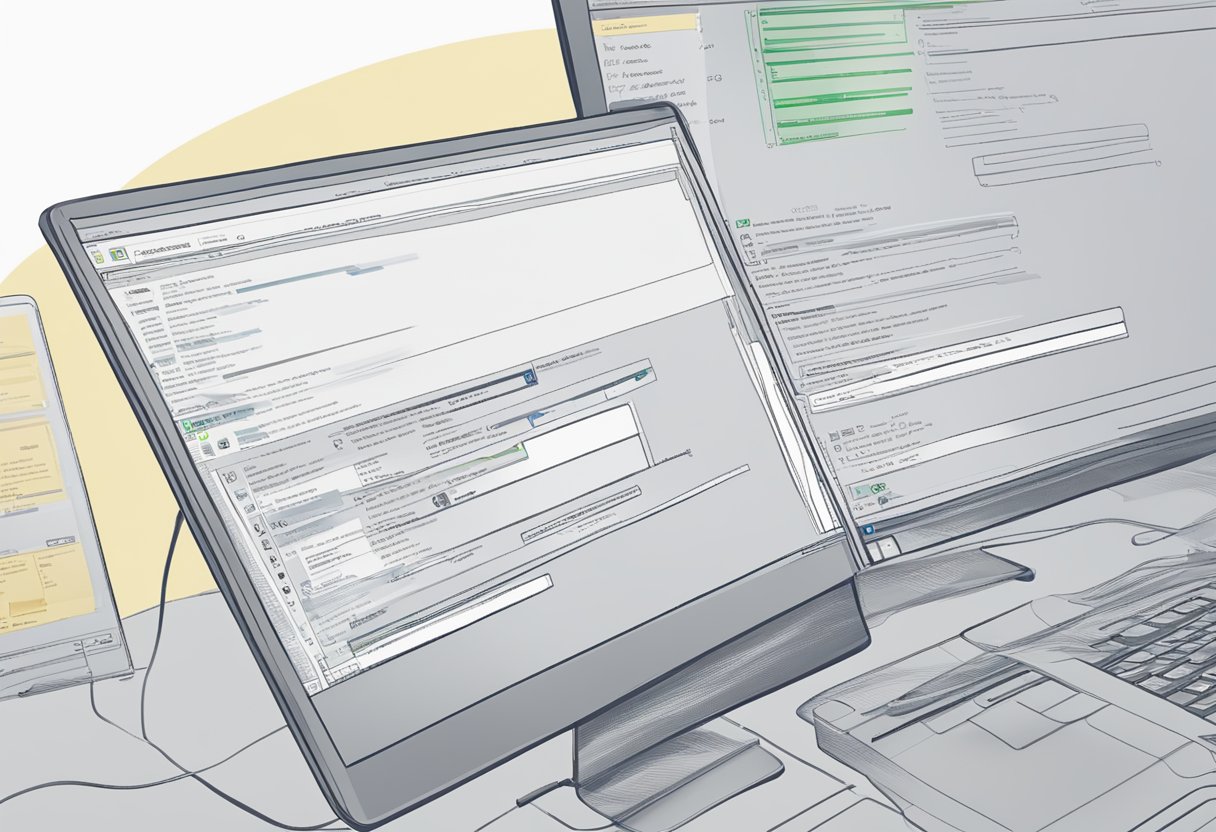
This section addresses common queries regarding ChatGPT, including its uses, tutorials, examples, effective utilisation, and access options. These points provide a clearer understanding of what ChatGPT can do and how to make the most of this AI tool.
What are the primary use cases for ChatGPT?
ChatGPT is versatile and serves various purposes. It can assist in writing, answering questions, generating ideas, and offering customer support. Many businesses use it to improve engagement and efficiency in their services.
Can you provide tutorials on how to get started with ChatGPT?
Beginners can find several tutorials that explain how to set up and navigate ChatGPT. Resources like Zapier provide step-by-step instructions to help users create an account and begin interacting with the chatbot.
What examples demonstrate the capabilities of ChatGPT?
ChatGPT can generate creative content, summarise texts, and facilitate interactive dialogues. For instance, it can compose essays or stories and simulate conversations on various topics, showcasing its wide-ranging potential.
How can I utilise ChatGPT effectively in various scenarios?
To utilise ChatGPT effectively, users should define clear prompts and be specific about their needs. This enhances the quality of responses, making it easier to get relevant information or creative input suited to different contexts.
Is there a way to access ChatGPT without incurring any cost?
Users can access ChatGPT for free on the OpenAI website. While premium features may require a subscription, basic functionalities are available at no cost, allowing users to explore its capabilities without financial commitment.
Could you explain what ChatGPT is and its fundamental functional principles?
ChatGPT is an AI chatbot developed by OpenAI. It uses natural language processing to understand and generate human-like text. Its design allows it to respond accurately to prompts and engage in meaningful dialogue, making it a powerful tool for various applications.
As an Amazon Associate, I earn from qualifying purchases.