Improve Your Online Security
In an increasingly digital world, protecting your online accounts and personal data is more important than ever. Cyber threats such as hacking, phishing, and identity theft are on the rise, making it essential to implement strong security practices. Here are the best ways to improve your online security and keep your information safe.
1. Enable Two-Factor Authentication (2FA)
Two-Factor Authentication (2FA) adds an extra layer of security by requiring a second form of verification, such as a text message code or authentication app, along with your password. This prevents unauthorized access even if someone steals your password.
- Use 2FA on important accounts like email, banking, and social media.
- Opt for authentication apps like Google Authenticator or Authy instead of SMS for better security.
- Learn more about setting up 2FA with: Google
2. Use Strong, Unique Passwords for Every Account
Reusing passwords across multiple accounts increases the risk of a security breach. If one account is compromised, hackers can access others with the same password.
- Create strong passwords using a mix of letters, numbers, and special characters.
- Avoid using easily guessed passwords like birthdays or pet names.
- Consider using passphrases (e.g., “BlueSky!OrangeTree$2024”).
- Google’s password security tips: Google Password
3. Use a Password Manager
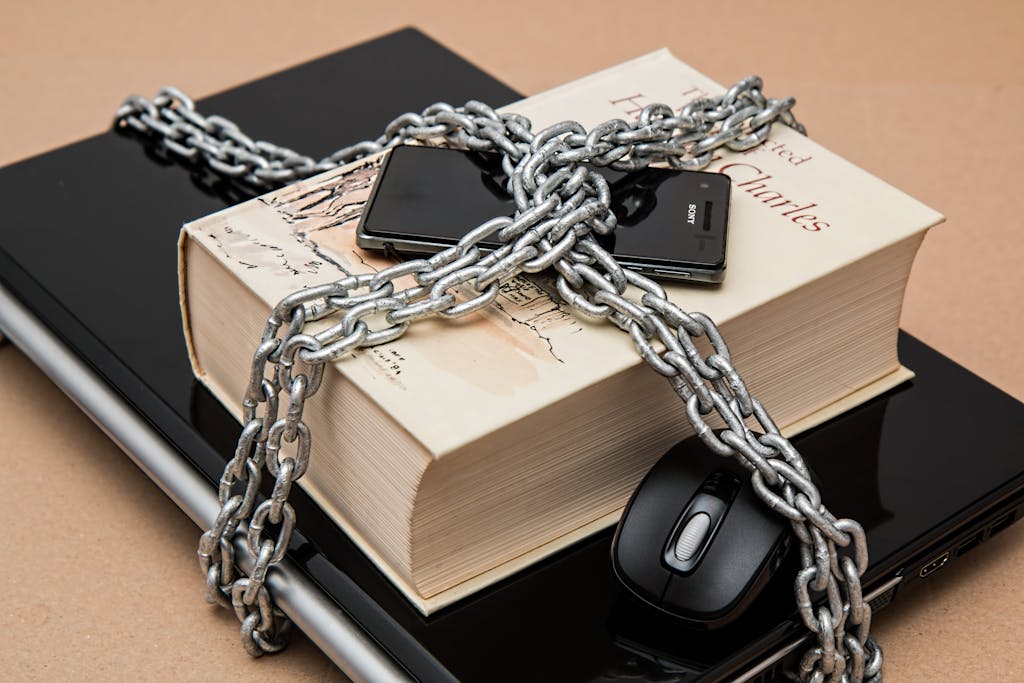
Remembering multiple complex passwords can be challenging. A password manager like Google Password Manager, LastPass, or Bitwarden securely stores and autofills your passwords.
- Generate and store strong, unique passwords for every site.
- Sync passwords across devices for convenience.
- Some password managers even notify you if your credentials are compromised in a data breach.
- How to use Google Password Manager
4. Beware of Phishing Scams
Cybercriminals often use phishing attacks to trick users into providing personal information. Be cautious of suspicious emails, messages, and websites.
- Avoid clicking on links or downloading attachments from unknown sources.
- Check for misspellings in URLs that mimic legitimate websites.
- Enable email filtering to reduce phishing attempts.
- Google’s guide to: phishing protection
5. Keep Your Software and Devices Updated
Outdated software and operating systems are vulnerable to security threats. Regular updates fix security flaws and improve protection.
- Enable automatic updates for your operating system, apps, and browsers.
- Update antivirus and anti-malware programs regularly.
- Remove unused or outdated apps that may contain vulnerabilities.
- How to update your Google Chrome browser
6. Secure Your Wi-Fi Network

Your home Wi-Fi can be a target for cybercriminals if it is not properly secured.
- Change the default router password to a strong, unique one.
- Use WPA3 encryption (or WPA2 if WPA3 is unavailable) to secure your network.
- Hide your SSID (Wi-Fi network name) from public visibility.
- Regularly update your router’s firmware.
- Learn more about securing your Wi-Fi
7. Limit Personal Information Sharing Online
Cybercriminals can use personal information found on social media to guess passwords or steal identities.
- Avoid sharing sensitive details like your home address, phone number, or birthdate.
- Adjust social media privacy settings to restrict who can see your information.
- Be mindful of what you post publicly.
- Google’s privacy checkup tool
8. Monitor Account Activity and Use Alerts
Keeping an eye on your accounts helps you detect unauthorized activity early.
- Set up security alerts for login attempts, password changes, and suspicious activity.
- Regularly check bank statements and account logs for unusual transactions.
- Enable email notifications for login attempts from new devices.
- Google’s Security Checkup tool
9. Use Secure Connections and VPNs

Public Wi-Fi networks can be insecure, making it easy for hackers to intercept your data.
- Avoid logging into sensitive accounts on public Wi-Fi.
- Use a Virtual Private Network (VPN) to encrypt your internet connection and protect your data.
- Ensure websites use HTTPS instead of HTTP before entering personal details.
- Top rated: NordVPN
10. Regularly Back Up Your Data
Data loss can occur due to hacking, hardware failure, or malware. Regular backups ensure you can restore important information if needed.
- Use cloud storage services like Google Drive or Dropbox for automatic backups.
- Store copies of important files on an external hard drive.
- Schedule regular backups for essential documents and personal files.
- How to back up data using Google Drive
Conclusion
Improving your online security doesn’t have to be complicated. By implementing these best practices—enabling 2FA, using strong passwords, securing your Wi-Fi, and staying vigilant against scams—you can significantly reduce your risk of cyber threats. Stay proactive and make security a priority to keep your personal information safe in today’s digital world.
As an Amazon Associate, I earn from qualifying purchases.